
Why is Grammarly a Must-have?
Did you ever heard about Grammarly?? After today you will do. My journey with Grammarly started almost two years ago. I was just randomly watching a Youtube video, and an add popped up. I had just started blogging and was looking for every help as possible to write better in English. Before Grammarly, I was writing with what I had learned until that time and the help of Google Translate. Obviously, there’s no need to tell you I wasn’t improving my learning and for sure making simple grammar mistakes. Every time I think about it thank God Grammarly exists, or else no one would read my posts.
What is Grammarly?
Back to the most important question. Grammarly is an online grammar checker, but not like any other. It can detect more than 250 common mistakes while you are writing. From misplaced punctuation marks to more complicated errors. It truly is amazing if you want to write better and error-free. Also, they explain what grammar rule are you braking, so not only Grammarly corrects you it also teaches you what you are doing wrong.
Why do I need Grammarly?
Either if you are a blogger, a student or just want to write better emails, Grammarly is for you. Since I have my account, there isn’t one blog post that hadn’t been proofread by the Grammarly software. Since I’ve been using it, I’m much more confidence to hit the publish button. It feels like I gave my text to someone fluent in English and they tell me what is wrong and how to make it right. If you like me have a blog written in English, but it is not your first language, Grammarly can be a BIG help. Or if you are a blogger and English is your mother tongue, Grammarly acts like a second pair of eyes that reviews everything to make sure there are no mistakes. Either way, Grammarly is excellent for everything and everyone.
Grammarly for every situation
Grammarly can be used directly on their website, but they also include a few more apps/add-ins that you can activate to make it quick and easy to use. One of them is the Windows App (I use all the time) so that you can have access to Grammarly from your desktop. They also have the Microsoft Office add-in so you can write documents in Word and have it checked with Grammarly at the same time. It also works with Outlook making easy to write error-free emails. But the best part is the extensions for Chrome, Firefox and more recently Microsoft Edge. While added to your favorite browser you can write emails, tweets, comments on other blogs, and many other things and Grammarly will check it. It is handy and quick. Unfortunately, it’s not available for mobile or tablet app which is annoying, but they might change that soon.
How much does it cost?
I’m usually the first person to seek for this answer. And guess what?! It’s FREE!! You don’t have to pay a crazy amount of money to use Grammarly, just go to their site and sign-up for free and start writing better right away. They do have paid plans for Premium Accounts that recognizes structure issues and style in your sentences; it even suggests how to improve them. Even though, their free-account checker still works very well. I’ve been using it for all this time and for finding typos, and misplaced punctuation is great. But if you want to enjoy the Premium features you can choose between an Annual plan for $11,66/month (the best price), a Quarterly plan for $19,98/month and a Monthly plan for $29,95.
Is it worth it?
If you haven’t figured it out, YES it is! First of all is free. You can sign-up and use it for just one major paperwork you have to deliver and want it to be perfect. Or you would like to impress in a job interview with a polished resume. Either what your reason is, Grammarly will help you. It has been helping me for the past year and a half and will continue to. I’ve been learning English without realizing and extending my vocabulary. I don’t know if my blog would be in this position if I hadn’t had Grammarly by my side.
So this is my trick for blogging when English is a foreign language, and I highly recommend to everyone who is in the same position as myself. If you’re not, give it a try, it won’t heart, especially since you don’t have to pay for a thing. I once was on your side just casually watching an add. I signed up just to tried out and hugged me up ever since. Believe me, unless Grammarly was worth it, I would not have my account.
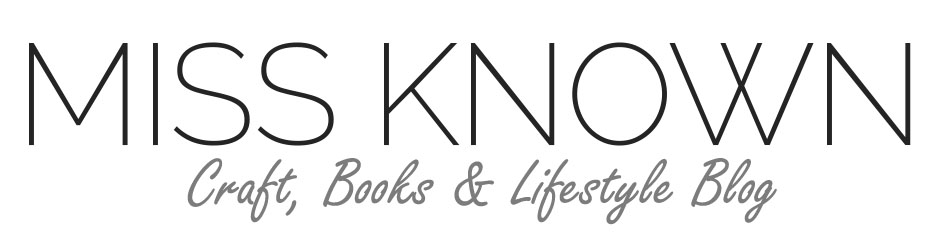




No Comments