
Reading Apps You Should Try
Some readers don’t care about tracking books and keeping tabs on everything they read. But I am not one of those. And I’m guessing you aren’t either. For that reason, I bring you three mobile apps you can use to track your everyday reading!
I’ve been tracking my reading for a few years now. It started with Goodreads and has been getting more and more specific over time. What every reader wants to track can be a lot different. Maybe you just want to know how much time takes you to read each book. Or maybe you want to keep track of the genres you read most often. Or you just want a place where you can store all the quotes, thoughts and highlights while reading. No matter what you want, I’m going over the features, what I liked and didn’t like on each app, so you can see if it suits your reading style.
Bookly
I’ve used this app a long time ago and stopped only because the free version is very limited. Not only does the limit apply to the stats and features you can have access to, but also the number of books you can add. At the time of writing, you can only add 10 books, either if they are read or unread, only 10 books. And for me, this is a limitation because I want to be able to look back on quotes or notes without having to move them someplace else so I can keep adding more books.
The app tracks time, progress (for either page, percentage and audio), thoughts, quotes and new words. While in a reading session, you can quickly save a quote by taking a photo (paid version) or writing it down. Saving thoughts on a particular page or even set a countdown timer. Add words with your definition and even play ambient sounds (although you can’t change from the default “Light Rain” since that is a paid feature).
When reading without the app, you can add sessions at will. Although you’ll have to calculate how many pages you read instead of putting the page you’re at. I find this small detail quite annoying because I don’t want to go back to see where I last stopped and do the math. Thoughts and quotes can also be added after a reading session, but they will appear chronologically. So if you want to have your thoughts or notes organised according to pages, you need to add them in order.

For organising your books, you can create collections (although it has a limit for free). You can also set a date you want to finish a book, and it will tell you how much time you should read every day to accomplish the goal, based on the previous reading session. You can even mark the book as being borrowed or lent.
With so much kept away behind a paid wall, the app is constantly pushing you to upgrade your version. Not just every time you try to do something that is blocked, but also randomly as you browse the app. Currently, it doesn’t pop up that often, but it’s something that happens sometimes.
Despite Bookly not fitting with what I’m looking for, it’s still a very good app, and you should give it a try. Use the free version to see if you enjoy it or discover what you want in a reading tracker app.
Read More
I found Read More when I wanted a limitless free app like Bookly, and I’ve been using it ever since. When I started using the app, it was very simple. Reading sessions tracked time, pages, and highlights. I think you could add books to a collection to organise them, but there wasn’t much more to do. And in just over a year, the app has been changing and expanding a lot. The design was tweaked, more features have been added, although some are behind a paid wall. But the overall experience has improved without removing anything from the free version.
The reading session remains simple, tracking time, pages and highlights. One annoying thing is you can’t save quotes while you are reading. It’s something that needs to be done separately. So I usually put everything in the highlights section, my thoughts and my quotes. The app also allows you to set yearly goals for how many books you want to read, a monthly goal for each month, and even daily goals for page count, time and location (paid version only).
For every book, you can set an end date goal that will tell you how many pages you need to read every day to accomplish it. Also will tell you the estimated date you will finish a book depending on your pace from previous reading sessions. If you want, you can change the daily goal for each book with the paid version. This way, you can plan your daily reading and spread the pages you have left differently for each day.

For reading stats, you have access to daily, weekly, monthly and yearly (paid version only) summaries. It shows how much time was spent reading, how many pages, which books, and if the goals set were archived.
I’ve been only talking about tracking pages because to be able to track via audio, locations or percentage you need to upgrade to the paid version, this is something that doesn’t bother me all that much since most of the books I read are physical copies. But whenever I’m reading in another format I usually need to do some math so I can track my progress.
One thing I sometimes find inconvenient is the app tracks the progress of a book per day and not as individual reading sessions. So, if I read a bit in the morning and then a bit at night, it all adds up to how much I read that day. This way, I can’t see how much progress I did in the morning versus nighttime. It’s not always a problem, but I wish I could see them as two separate reading sessions instead of grouped together.
As I said, Read More is the app I’m currently using every day, and you should definitely try it out. The app ends up being very simple and focuses primarily on page count and time. If that is all you are looking for, then it might be for you.
Traquer
Traquer is the one that lacks the most features. The sole purpose is to track your daily progress in a book, write some quick notes and organise your books on custom shelves. Unlike reading More and Bookly, it doesn’t track time, only the days you read, the books, and how many pages between each session.
The app allows you to organise the books on different shelves which are nothing more than collections. It also shows monthly and yearly stats telling how much percentage you have read of each book and how many books you have started and finished in the month. It also gives you the total amount of pages and how they distribute each week.

Unfortunately, once you have added a book, you can’t change any information about it. If the page number is wrong, you can’t edit it. The same thing happens with reading logs. You can delete them but can’t edit them. Logging back reading sessions you forgot is also easy to do. Although once you have tracked progress in a day, you can’t go back further than that day. I find this a bit inconvenient because you need to record everything in order.
One thing I realised was the app doesn’t track well pages when you delete logs. For example, if you read three times in a day and you need to delete the lasted log when you add a new reading session, it will track from the page you left in the first reading of the day. It skips the reading you did in between. It still tracks your progress, although, in the reading journal, they will be out of order and have a session that says you read more pages than you actually did.
What I enjoyed the most in this app was the lack of a timer. I do enjoy knowing how long it takes me to finish a book, although I’m still aware that some of that time was wasted giving attention to my bunny or someone that interrupted me. And with Traquer, the only thing I see is the number of pages I read and how many I have left, instead of how long.
If the only thing you want is a place to keep track of the page you are at in a book, then Traquer is all you need. It’s simple, it’s easy, has a beautiful minimal look, and it does its job.
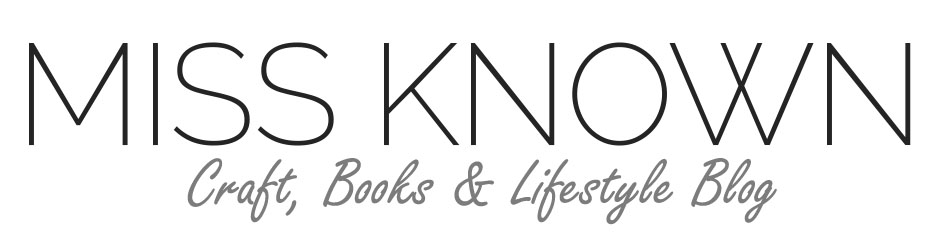



No Comments